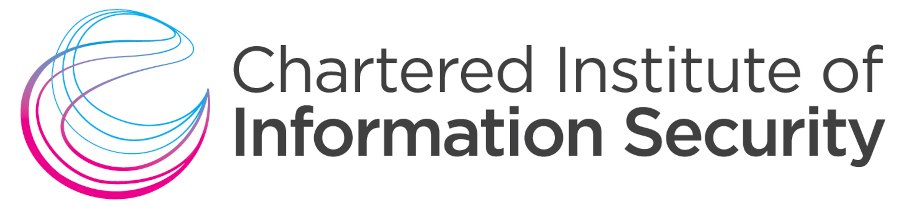Converting Endpoint installer from exe to MSI
Did you know that you can convert from the default EXE file format to MSI for the Check Point Software Technologies Ltd Endpoint Security Client for Windows?
To convert the file to MSI format in just two steps :
1 – cd C:\EXE FILE LOCATION
2 – C:\<EPS_DATE_TIME_VERSION>.exe /CreateMSI
Simple as that ! You will receive both a 64-bit and 32-bit version.
A more detailed explanation can be found here.
For further support, get in touch with SEP2.